The problem has been that “Normal” is the default and it causes the font to be smaller than what I have set the font size in LiveWriter. When working with a post, I first compose in Microsoft Word (so I have more editing tools), then I “copy and paste” that into LiveWriter. When in LiveWriter, the font defaults to “Georgia” as the font name and that is fine with me. However, I do set the font size to “12”. Then when all photos and what are inserted where I want them, I “Publish” to Blogger.
Now, I’ve said all that just to let you know what I’ve been doing, and this posting is a test post to see what happens if I choose “Large” in the Blogger editor instead of “Normal.” When I first went to edit another post, I was afraid that the “Large” would be too big, but this being a shorter post, it won’t take as much space if it is too large.
Sorry if things seem confusing.
Considering my issues with the newer technologies, perhaps I need one of these.
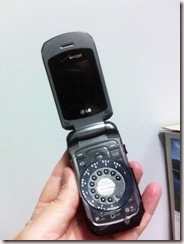
With the font changed to "Large" it definitely comes up larger than the original. I think it may have also changed the font style, but I don't know.
Testing Complete.....for now.
Final test of the editing…at least for this posting. I’ve retrieved the posting from the blog into LiveWriter. So far, it doesn’t look like I can reset the font sizes to “12.” I am able to type in new text in that size.
Testing of comments since one reader has difficulty in posting.
ReplyDeleteTest number two. Test one was on Mozilla and this one is using Internet Explorer. In both tests, I used google to search for ignoring the barking dogs and then posted anonomously.
ReplyDeleteIt took three tries at clicking on "Preview" to get the "word verification" using Internet Explorer on this test.